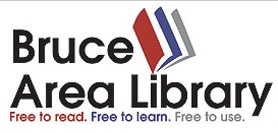Requesting Local Items
Requesting local items from the Bruce Area Library:
- Go to the MORE Catalog: more.lib.wi.us and log in
- Enter a search term (remember, “movies” and “books” are valid keyword search terms)
- Select the “Available Now” filter on the left side to expand it
- Select Bruce as the pickup library
- Search results will be limited to titles available and holdable at Bruce
Tip: to exclude ebooks and audiobooks, open the “Titles I can…” filter and select “Borrow and take home” - Select “Place a Hold” and verify your pickup library is Bruce
Tip: Turn on “Active Filters” so subsequent searches retain limits